When printing technical or electrical drawings, you may notice that very fine lines appear lighter or grey compared to thicker lines. This can make diagrams difficult to read, especially when printed in grayscale.
This article explains how to adjust printer and driver settings to improve the visibility of thin or detailed lines, ensuring consistent and accurate print quality across all line weights.
- First, open the file and click print from the menu
- Next, click Advanced

- Lastly, tick Print As Image, click Ok and Print
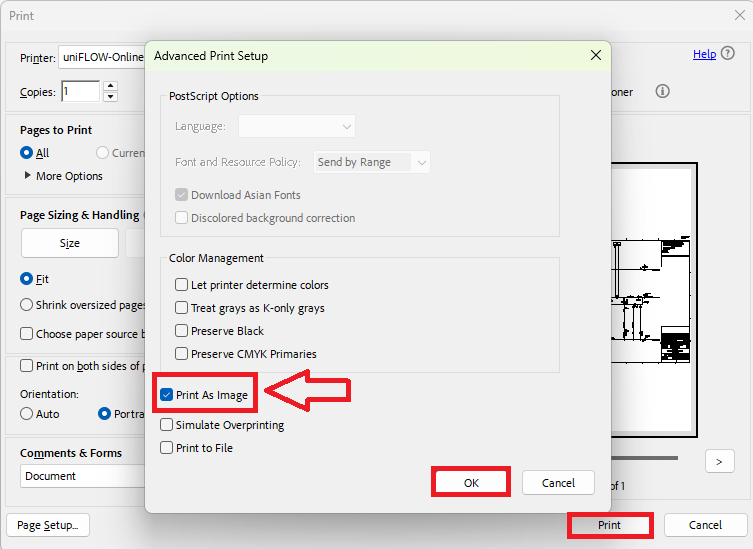
Was this article helpful?
That’s Great!
Thank you for your feedback
Sorry! We couldn't be helpful
Thank you for your feedback
Feedback sent
We appreciate your effort and will try to fix the article