This guide explains the various ways with which you can unlock and lock the touchpad of your HP laptop. Depending on the type of HP laptop you have, you may need to try more than one method.
HP Laptops with Synaptics Touchpads
If you have an HP laptop with one a newer Synaptics Touchpad, you may be able to unlock the touchpad with a quick press. Just double-tap in the top-left corner of the touchpad. You may see a little light in that same corner turn off. If you don't see the light, your touchpad should now be working—the light displays when the touchpad is locked.
 |  |
Enable the touchpad in Windows settings
You can access touchpad settings from the Windows Settings menu.
- Open the Windows Settings menu by pressing the Windows Key+I
- Select Devices

- Select Touchpad from the left-hand menu.
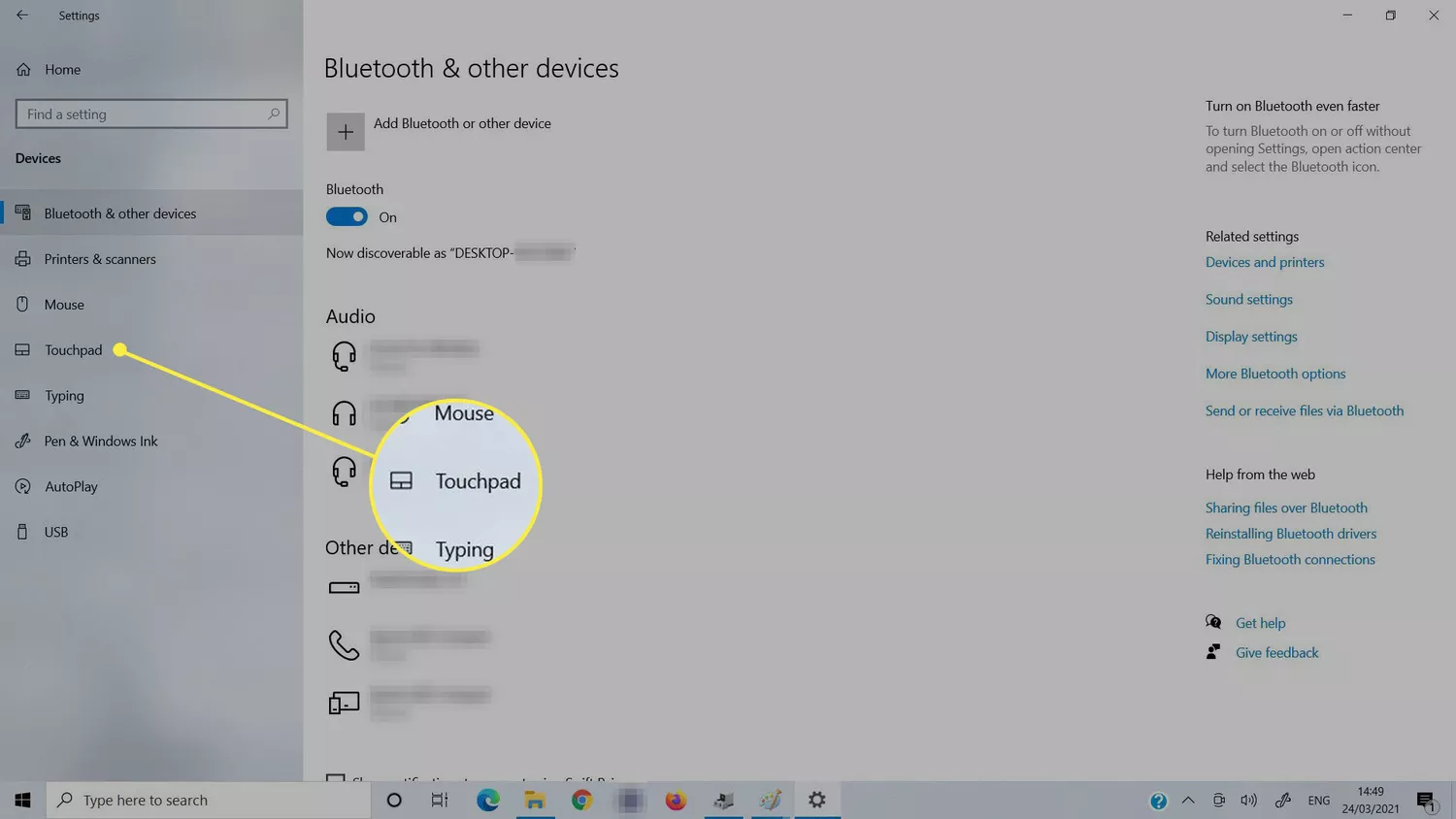
- Toggle the Touchpad on.

Was this article helpful?
That’s Great!
Thank you for your feedback
Sorry! We couldn't be helpful
Thank you for your feedback
Feedback sent
We appreciate your effort and will try to fix the article